|
Once connected to your host, you can transfer your webpages/
file(s). Let's look at the some of the things you can do with
WS-FTP LE... Read these instructions for general information,
but use the class specific instructions to upload to the Archives.
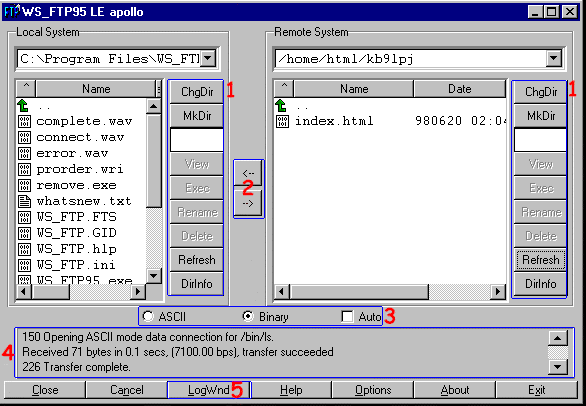
- 1 These are
the buttons that execute basic file operations.
- ChgDir: [Change Directory] -- Push to go to
another directory
- MkDir: [Make Directory] -- Push to make a directory
- View: [View File] -- Push to view the selected
file's contents.
- Rename: [Rename File] -- Push to rename the
selected file.
- Delete: [Delete File] -- Push to delete the
selected file.
- Refresh: [Refresh View] -- Push to refresh
the directory list.
- DirInfo: [Show Dir Info] -- Push to view current
directory information.
- 2 These
buttons are for transfering files.
- Push "<-" to download the selected file on the
server to your computer.
- Push "->" to upload the selected file on your
computer to the server.
- 3 Keep this
set to "Auto" for most file uploads.
- 4 This is where
the program tells you what it is doing.
- 5 Click this
button to view the WS_FTP log. This is very helpful in solving
connection problems.
Uploading files consists of the basic file operations that are
discussed above. Follow these instructions to upload a webpage
or files
- Connect to the host
- Change the local directory to the directory that contains
the files to be uploaded.
- Click ChgDir on the left side of the window.
- Enter the path where the files to be uploaded are on your
computer in the textbox.
- The files to be uploaded will appear in the left section
of the window.
- Select the files to transfer to the server in the left window,
and click the "->" button.
- Watch the message box at the bottom of the window, if an
error occurs, start over. Something may have been overlooked.
WS-FTP Problem Solving
- If WS_FTP won't work properly, look for help in the help
file included with WS_FTP. There are many helpful tips and tricks
that can be found.
- You could try technical help at: www.ipswitch.com.
They have a database of common problems, and how to solve them
|